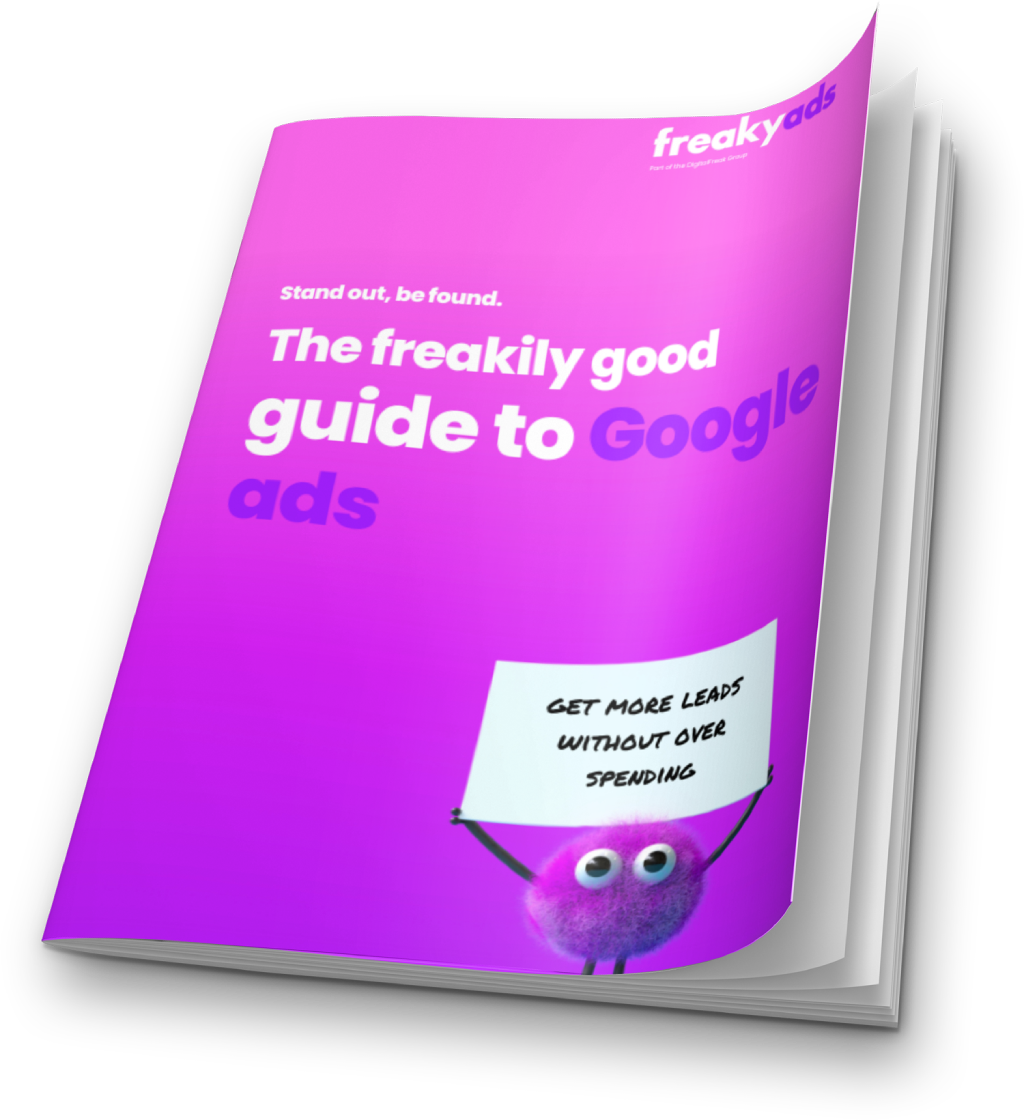When we talk about SEO, we usually talk about Google. After all, it’s the largest and most widely-used search engine in the world. But there’s another giant to consider that’s sitting in second place – YouTube. Here are some insights from our search engine specialists in Melbourne on how to use video to enhance your brand presence, engage your audience and get found online.
YouTube Marketing Opportunities
It’s easy to dismiss YouTube as a video platform that’s all about music videos and cats doing silly things. But the reality is that it is one of the world’s most extensive and valuable resources for consumers. Each month, 1.9 billion users engage with the platform through an average of 2.5 billion visits spanning 91 countries and 80 different languages, with users spending around 21 minutes at a time engaging with content. Clearly it is a powerful and attractive marketing medium. This alone is enough to convince a wide range of companies to start a video marketing campaign.
YouTube offers a few different ways to market your brand, whether you choose to submit video advertisements or launch your own channel. While the advertisements are highly effective, in this blog we’re going to focus on how to optimise your videos and video channel for this platform.
Why Does YouTube Matter for Your SEO?
Over the last year or so, YouTube has been actively improving the platform’s search capabilities as well as its relationship with Google (who owns the platform) as well as Facebook, Twitter and other social media marketing platforms. This allows your business to optimise video marketing content on YouTube to benefit your overall SEO strategy. One such advancement is the Google update that included the introduction of video carousels. This is a list of scrollable video thumbnails selected based on their relevance to the keywords in the search.
It’s also important to note that this close relationship between Google and YouTube is revealed in how Google prioritises content from YouTube rather than, for example, Vimeo. This isn’t just an insignificant preference either, with results from YouTube covering 97-99% share of the search results.
SEO Tips for YouTube Videos
Once you’ve gone through the effort of producing useful marketing content like how-to videos, product demos, Q&A sessions and more, it’s important that they work as hard as possible for your brand. A marketing video simply won’t perform unless Google can clearly understand what it’s all about. You can help ensure this is clearly communicated by following these best practices:
- Create a clickable thumbnail: You can create a custom, clickable thumbnail for your video which will display when selected as relevant to a Google search. This will drive traffic directly from Google searches to your YouTube channel.
- Use targeted keywords in your video title and your video file: Use your keyword research to find options that are relevant to your video content and assign one to your video title, just as you would for a blog, for example. Your title should be 60 characters or less, as this displays best on the platform. In addition, name your video file with the same title as your video, as YouTube will read this as it is being uploaded.
- Optimise your video description: YouTube allows you to create a video description of 1,000 characters or less but try to make your description short and sweet – your viewers are there to watch, not read. This is also important because the platform will only show the first 2-3 lines (a bit like your blog or web page’s meta description), so put all your most important information there. This includes your call to action and important links like your website or your email subscription link.
- Add creative tags: Tags don’t just inform your viewers about the content of your video, they inform YouTube too, so it’s important to add the right tags to give your content the broadest reach. Get creative with your tags but keep them relevant to your subject matter and include important keywords and long-tail keywords.
- Add categories for your video content: This gives YouTube further information on your content that exposes it to different playlists and viewers who have related interests to your immediate viewers and channel subscribers. You can find the categories under Advanced Settings.
- Measure user engagement: Google (and therefore YouTube) cares about content where there’s quality engagement between your videos and your audience, because it means the content is interesting and that users are spending more time on their website as a result. Measure specific key performance indicators (KPIs) like watch time, session watch time, user intent and subscriber numbers to measure the effectiveness of your content and streamline your video marketing strategy. Encourage your viewers to interact with you and leave comments and likes, and ensure your channel is properly connected to your website and social media pages to ensure you reach your largest possible audience.
If you’d like to transform your marketing videos into a valuable addition to your SEO strategy, our SEO specialists in Melbourne can help. Contact us today and we’ll help your business make a meaningful impact online.

Written by
Karyn Szulc – CEO, Founder
When clients work with me, they get exactly what they want - no-nonsense, authentic digital marketing that works! With my industry experience, eye for detail, and a team that goes the extra mile, every client gets the personalised, expert treatment they deserve. Let’s get you online – and growing!