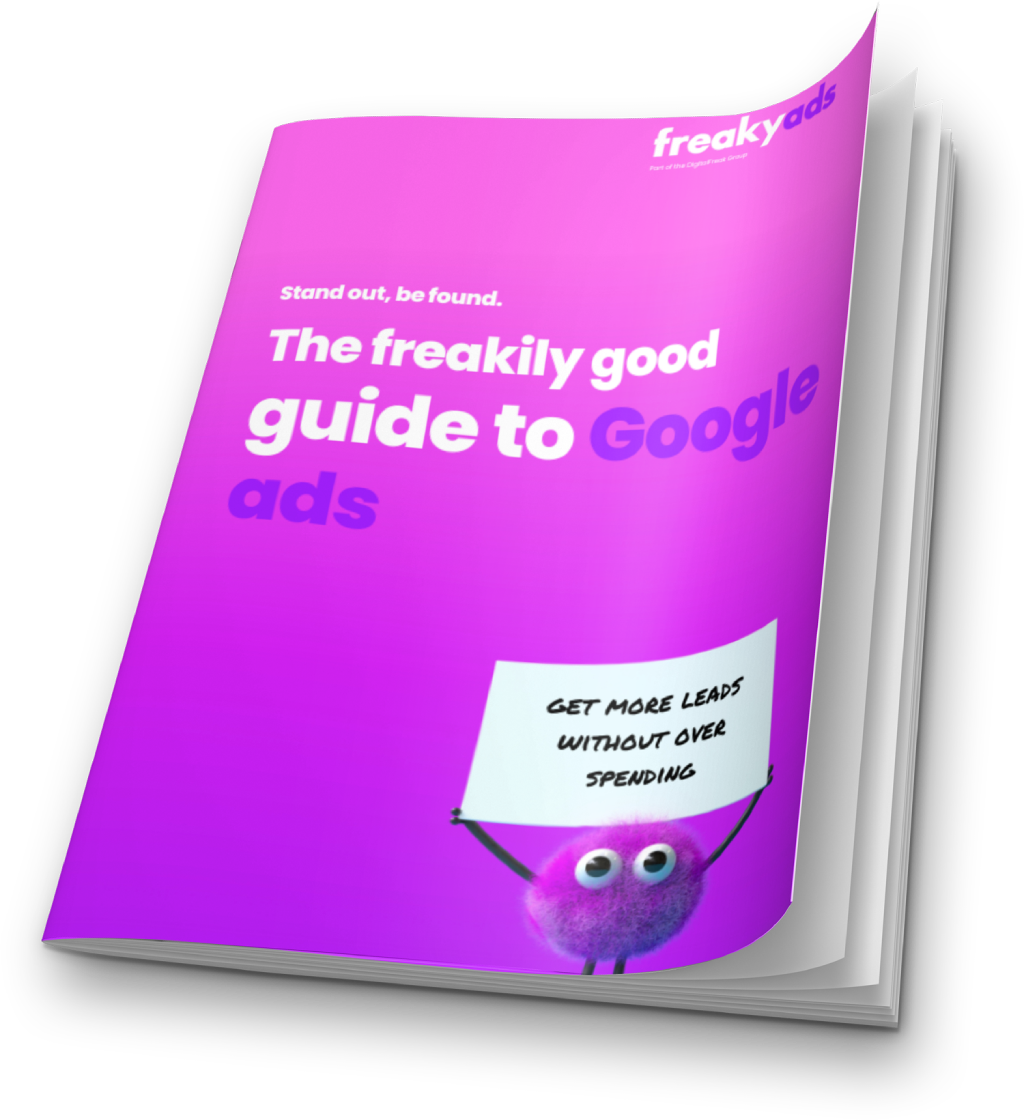In today’s world, most businesses have an online presence. Whether you have a website, e-commerce store, social media pages or run email marketing campaigns, companies all over the world can benefit from digitising themselves.
However, it is not enough to just pay for a website to be built and then never think about it again. As with all aspects of business, the world of digital marketing moves quickly and over time content, settings and other elements must be updated. Similarly, it is important to keep ahead of your competitors by employing up-to-date Search Engine Optimisation (SEO) tactics to ensure your website is not just online but visible, findable and relevant. To appear ahead of your competitors in industry search results, you need to regularly update your on-page SEO.
What Is On-Page SEO?
The practice of SEO is wide and varied. Many companies mistakenly think that their websites will not need to be adjusted over the years and therefore the SEO associated with the digital face of your business may become outdated. On-Page SEO should be completed by your website developer when your site is first built. However, as an expert SEO agency in Melbourne, Digital Freak sees all too often that these tasks are not done. A beautiful website is useless if no one knows it’s there. We recommend requesting an independent audit from an SEO company once your website is live (pst; Digital Freak offer this for free!). This audit should cover the following areas of on-page SEO:
Title Tags – A title tag is one of the most important components of a page. It is often used as a link to your page on a search engine and is meant to describe the purpose of the page in a few words.
Meta Descriptions – A meta description is a hidden tag that describes the purpose of a page. Search engines may use this description in the listing for this site and in determining the topic of the page. If the same description is used on other pages, it maybe be difficult to differentiate between pages. Make sure meta descriptions are unique and use topical keywords to describe the content of the page.
Alt Attributes – An alt attribute is used to describe an image in a textual context. Search engines may interpret an alt tag to identify the purpose of the image. This is a great way to increase your page relevance as it relates to a topic. It also means your images can appear in Google Image searches.
H1 tags – H1 tags are the main heading of a page and are used to help define the topic of the page. Creating a descriptive heading is an effective way to improve your search engine presence and make it easier for a user to navigate your page.
URL checks–URLs longer than 100 characters are considered not ideal when it comes to SEO. A long URL can be difficult to read or share and can even cause problems with browsers or applications. Underscores are allowed in a URL but is bad practice in terms of SEO. It is a good idea to separate words, however, you should use hyphens to accomplish this. Overusing parameters in a URL is not the proper way to segment a page. It often creates an ugly URL that is not easy to read or pick out any defining keywords.
301 Redirects – are used to ensure online traffic gets sent to the most up-to-date version of a URL. If a page on a website is a deleted and a user tries to access that page an error message will appear. To stop this from occurring, 301 redirects are used to permanently redirect the old URL to the new URL.
4XX and 5XX Errors – 4XX errors normally occur because a page does not exist (404), it requires authentication (401) or it is forbidden to access the page (403). Make sure you deal with each type of code appropriately to ensure the page can be crawled. 5XX are fatal errors that will prevent anyone, including search engines, from accessing your website. They are normally caused from a programming bug or a server misconfiguration.
RSS Feeds – RSS is a type of web feed that allows users and applications to access updates to online content in a standardised, computer-readable format.
Speed Tests – A slow page can be frustrating for a user and will lower your relevance in the eyes of a search engine. Most users will not put up with a slow page and go elsewhere. A search engine understands this and will do the same. This test fails if it takes longer than 7 seconds to load the page.
Site Crawlability – Crawlability refers to the ability of a search engine to crawl through the entire text content of your website, easily navigating to every one of your webpages, without encountering an unexpected dead-end.
SiteIndex – An index is another name for the database used by a search engine. Indexes contain the information on all the websites that Google (or any other search engine) was able to find. If a website is not in a search engine’s index, users will not be able to find it.
Sitemap – A sitemap.xml lists all the public pages of your website so a crawler can easily find them. You should only include pages that you wish a search engine to crawl. An error is triggered if the syntax of the xml is incorrect.
Robots.Txt – A Robots.txt file gives instructions to any web crawlers, including search engines, on which pages of a website they should crawl. This way you can choose which pages you would want to be indexed on Google for example. Any errors in this file could cause a search engine to not index your website at all.
Responsiveness – A mandatory part of any on-page SEO strategy should be a mobile friendly or responsive website design. Responsive webdesign means that you don’t have separate mobile, tablet, and PC versions of your site: the site adapts to whatever size screen it’s being displayed on.
Google Analytics – Google Analytics is a free Web analytics service that provides statistics and basic analytical tools for search engine optimization (SEO) and marketing purposes. The service is available to anyone with a Google account. Use it to track visitors on your site, understand their behaviour and learn how to improve your website from a user experience.
Keyword Density – Keyword density is the percentage of times a keyword or phrase appears on a web page compared to the total number of words on the page. In the context of search engine optimization, keyword density can be used to determine whether a web page is relevant to a specified keyword or keyword phrase.
One of the best ways to get started with your SEO, if using WordPress as your domain, is to install the Yoast Plugin. Not only is this a quick and easy way to add in your title tag, meta description and focus word but it also ranks your content for you in terms of readability and SEO. While using elegant, advanced or convoluted language may be your personal style (note the unnecessary inclusion of the word ‘convoluted’ here), it is advisable to keep your copy simple. Yoast helps you to use a structure and language choices which flows better and is more easily digestible by the majority of your website visitors.
Speed Tests & Responsiveness
While most elements of the above list are behind the scenes technicalities which an SEO agency like Digital Freak can complete for you, speed tests and the responsiveness of your website are a little different. These are two aspects of web development which are essential for delivering a great user experience and require more skill and training. In an increasingly advanced society where slow load times and poor functionality are not tolerated, you cannot afford your website to fall behind the times.
It is important to regularly run a speed test and make sure that your website is cross-device responsive as the Internet develops and new technologies come to the market. A website which has not been updated since the release of the first iPad and other tablets, for example, will not correctly format on this screen size. Similarly, new technologies and developments in coding allow for websites to be created to work much faster. We all know the pain of a slow-loading website – don’t allow yours to keep people waiting.
New Content
If you are uploading new content to your website, make sure you are completing the necessary SEO tasks. Many of the clients we take on have added great blogs, images and new products to their original website but without the right SEO, this content adds limited value. Get into the practice of adding in a title tag, meta description and H1 to new inner pages and providing all images with an alt attribute to ensure your new content reaches its target audience.
Do you want help adding your own new content to your website? Get in touch with us today and we’ll provide you with a free SEO checklist. Send us a message here to request your SEO checklist.

Written by
Karyn Szulc – CEO, Founder
When clients work with me, they get exactly what they want - no-nonsense, authentic digital marketing that works! With my industry experience, eye for detail, and a team that goes the extra mile, every client gets the personalised, expert treatment they deserve. Let’s get you online – and growing!