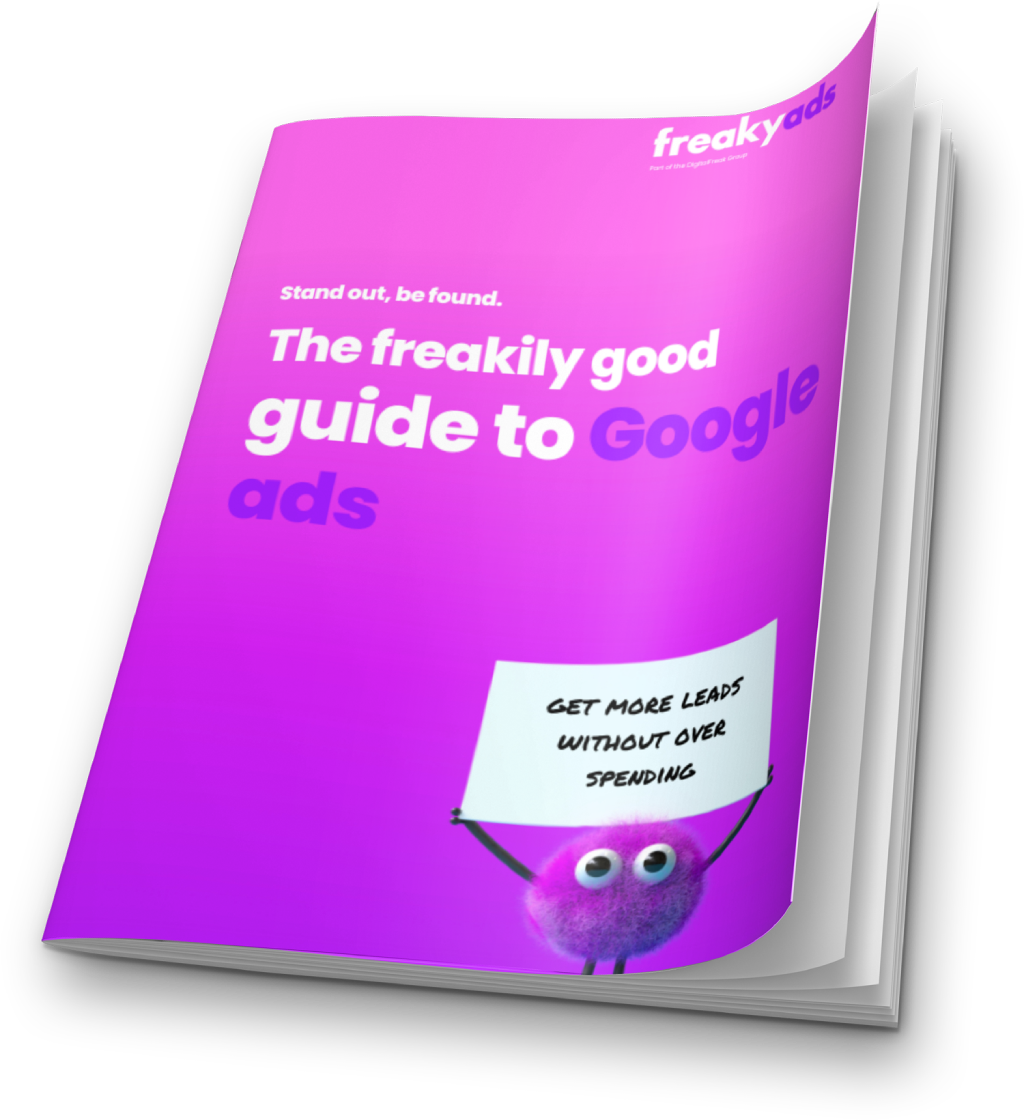If your website loads in 3 seconds or more, you’ve already lost almost half your customers, with 79% saying they’ll never return. On top of all that, page load speed is an SEO ranking factor, which means Google will push your pages lower and lower on search results, making you impossible to find. As you can see, the cost of a slow website is simply too high – so what can you do about it? Here are some tips from our Melbourne website development and search optimisation team.
Check your load speed
The first place to start is to determine the load speeds of your different pages to see exactly how slow they are and to develop a strategy for speeding them up. Ideally, your pages should load in 1 second at the MOST, with anything between 0.5 to 1 second being optimal. The faster your website is, the better it will index on Google search results, with faster websites seeing higher conversions, lower bounce rates, improved user experience/customer satisfaction and increased traffic. Google has a great tool
Understand what’s slowing your website down
If your website is slow, you’re not alone. In 2018, studies found that 82.89% of websites had issues that negatively impacted page load speed. But since Google moved to mobile-first indexing in 2020 and made load speed an SEO ranking factor, there’s been a rush to turn that around. The best place to start is to look for factors that impact load speed and take them on one by one:
Large images – Using high-quality images are essential, but they should be compressed because they take a long time to load and drain your user’s data at the same time. Make sure that they are the right size for your website and upload them in a compressed PNG format (for graphics) or JPEG (for photographs).
Bulky code – Outdated and unoptimized code take longer for Google’s crawlers to read, which means they take longer to load and are more challenging to rank in search results. Have a web developer look at your website’s code and streamline it to remove unwanted characters, lines and code comments, and use file compression tools to minimise the size of code files over 150 bytes.
Poor website security – Website security is critical for protecting your data and keeping your website loading quickly. The security certificate (SSL) should be upgraded and the website should use Hypertext Transfer Protocol Secure (HTTPS) to stay as secure as possible, especially if you want customers to sign up/register on your website, make purchases, or download content.
Poor caching – Good caching techniques ensure that bulkier elements of your website (database queries, images, etc.) are stored by the user’s browser so that when they return to your website, the site loads even faster than it did the first time they visited.
Let’s make your website a sales machine!
Need a partner who understands how websites need to work to bring in business? Our teams cover every digital marketing service you need, from web design and email marketing to PPC and social media marketing. We’re here to give you a digital marketing strategy that works – no fuss, no big price tags, and no so-called quick fixes – just good marketing done right.

Written by
Karyn Szulc – CEO, Founder
When clients work with me, they get exactly what they want - no-nonsense, authentic digital marketing that works! With my industry experience, eye for detail, and a team that goes the extra mile, every client gets the personalised, expert treatment they deserve. Let’s get you online – and growing!