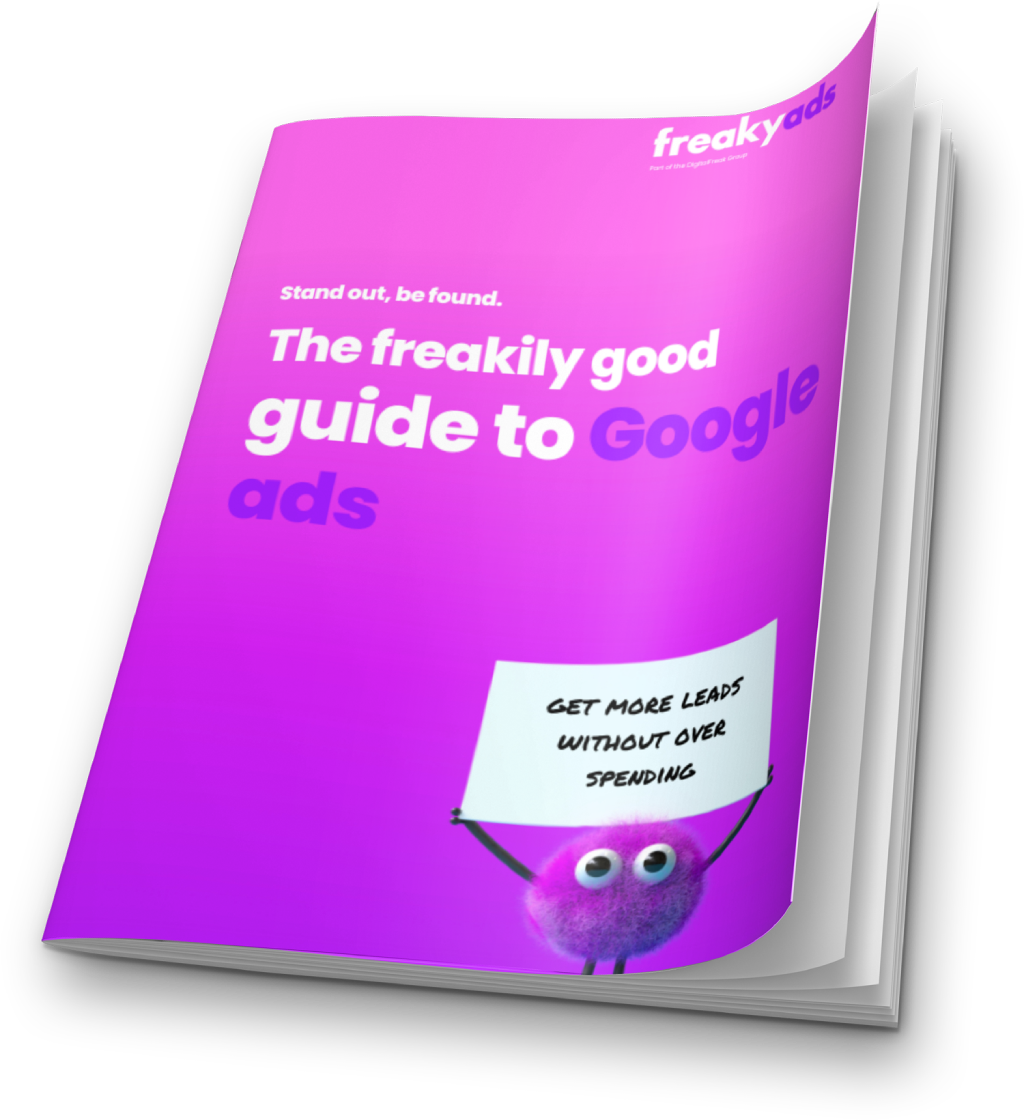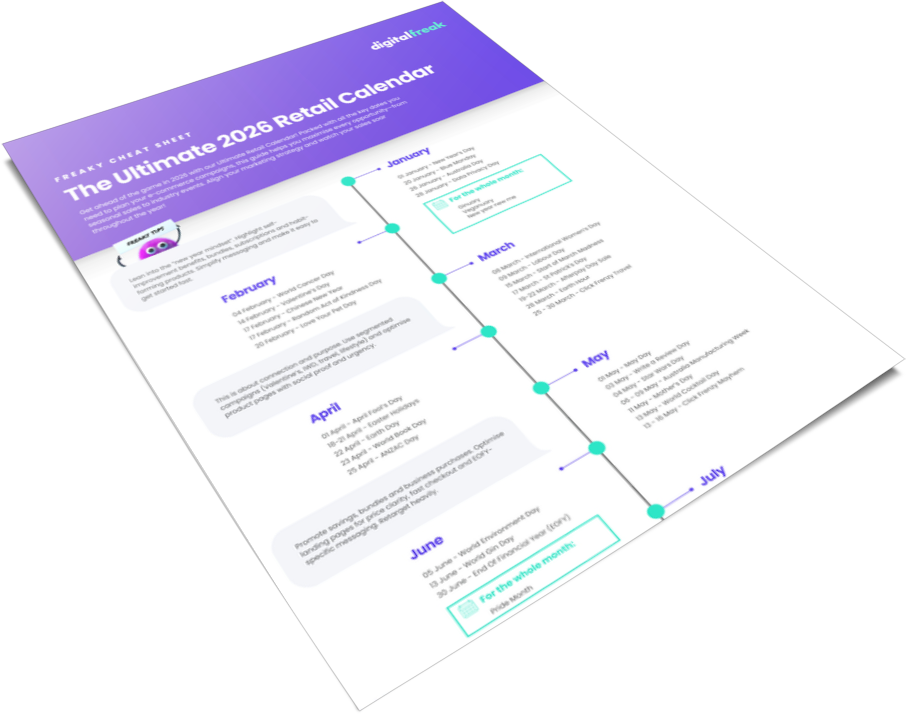If you’ve been keeping an eye on SEO updates, you’ve probably noticed Google talking a lot about user experience. The search giant has always rewarded websites that put people first, but in the past few years, it has gone one step further with a focus on Core Web Vitals. These metrics give Google a way to measure how quickly and smoothly a site loads, how interactive it feels, and whether or not the layout behaves in a way that keeps visitors happy.
So, let’s take a deep dive into how Google uses Core Web Vitals as a ranking factor, what each of these signals means, the best tools to measure them, and practical steps you can take to make sure your website performs at its best.
What Are Core Web Vitals?
Core Web Vitals are three specific metrics that Google uses to evaluate website performance:
- Largest Contentful Paint (LCP) – Measures how long it takes for the largest piece of visible content, such as an image or headline, to load. Google recommends keeping this under 2.5 seconds.
- First Input Delay (FID) – Measures the time it takes for a site to respond when a user interacts, like clicking a button. It should be under 100 milliseconds.
- Cumulative Layout Shift (CLS) – Measures how much elements move around while the page is loading. Think of those moments when text shifts just as you go to click a button. The score should be less than 0.1.
Together, these metrics tell Google whether a website delivers a smooth and user-friendly experience. While they are not the only ranking factors, they now carry significant weight in SEO because they directly impact how enjoyable a site feels to use.
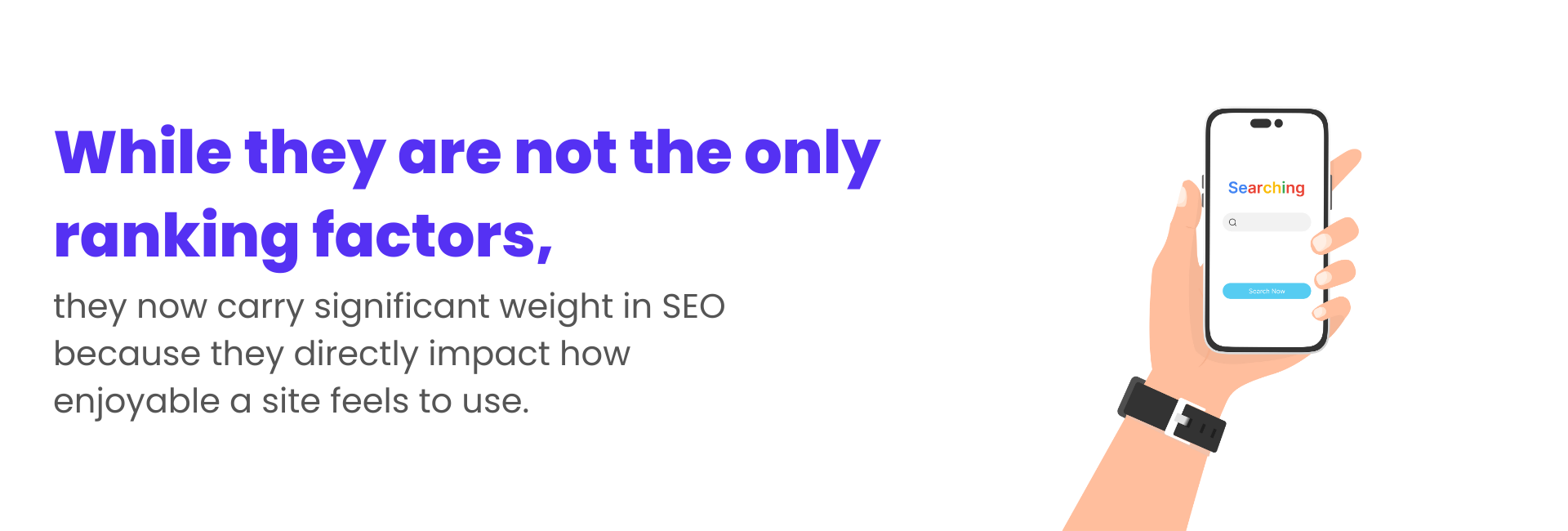
Why Google Introduced Core Web Vitals
Google’s mission has always been to organise the world’s information and make it useful. That includes making sure the information is easy to access. A page might have fantastic content, but if it takes forever to load or jumps around when you try to scroll, users get frustrated and leave.
Research backs this up. According to Google, if a site takes longer than 3 seconds to load, more than half of mobile users will abandon it. Similarly, unexpected layout shifts lead to accidental clicks, which frustrates users and hurts trust in the website.
By introducing Core Web Vitals, Google encourages site owners to prioritise real-world performance, not just content. In short, content still rules, but user experience now shares the throne.
How Core Web Vitals Affect Website Rankings
Core Web Vitals became an official ranking factor in 2021 as part of the “Page Experience Update.” This means that two websites with equally relevant content might rank differently depending on which one offers the smoother, faster experience.
Here’s how it works in practice:
- If your site meets the thresholds for LCP, FID, and CLS, Google is more likely to reward it with higher rankings.
- If your site falls behind, you may struggle to compete against faster, more stable competitors, even if your content is strong.
- Core Web Vitals work alongside other ranking signals such as mobile-friendliness, safe browsing, HTTPS security, and intrusive interstitials (pop-ups).
It’s important to note that Core Web Vitals are not the single most powerful ranking factor. High-quality, relevant content still carries more weight. But in competitive niches, good scores can tip the scales in your favour.
How to Measure Core Web Vitals
You don’t need to guess whether your site meets Google’s expectations. A range of free and paid tools can help you measure performance:
- Google PageSpeed Insights: Provides lab and field data on LCP, FID, and CLS. It also offers practical suggestions for improvement.
- Google Search Console: Shows how your site performs based on real-world data from Chrome users. You’ll see reports for mobile and desktop separately.
- Lighthouse: Built into Chrome DevTools, Lighthouse gives detailed diagnostics, including performance audits and accessibility checks.
- WebPageTest: Offers advanced testing with insights into loading behaviour, including waterfall charts that show which resources slow your site down.
- GTmetrix: Combines Google and Lighthouse data and gives recommendations for optimising speed and stability.
Using multiple tools is a smart idea because each one highlights issues from a slightly different angle. For example, Lighthouse shows you simulated lab data, while Search Console gives you real-world field data from users.
Web Design Choices That Impact Core Web Vitals
Your design decisions can make or break your Core Web Vitals performance. While stunning visuals and creative layouts are important, they should never come at the cost of usability.
Here are some common design pitfalls to avoid:
- Heavy image files: Large images can delay LCP. Always compress and use modern formats such as WebP.
- Too many web fonts: Custom fonts look stylish but can slow down rendering. Use fewer weights and preload them.
- Dynamic ads or pop-ups: These can trigger layout shifts that raise your CLS score. Reserve space for them so they don’t push content around.
- Complex animations: Overly heavy JavaScript animations can affect FID, making your site feel sluggish. Stick to lightweight transitions.
Good design blends creativity with speed. A fast-loading, stable, and interactive site not only pleases Google but also creates happier visitors who are more likely to stay and convert.
Best Practices to Improve Core Web Vitals
Improving your Core Web Vitals takes a mix of technical and creative strategies. Here are practical steps you can take:
Optimising Largest Contentful Paint (LCP)
- Use a reliable hosting provider with fast servers.
- Implement a content delivery network (CDN) to speed up delivery for global users.
- Prioritise above-the-fold content so the most important elements load first.
- Optimise images with compression and responsive sizes.
- Remove render-blocking CSS and JavaScript that delay content.
Improving First Input Delay (FID)
- Minimise JavaScript execution by splitting large scripts into smaller chunks.
- Use browser caching to reduce the need to reload resources.
- Adopt lazy loading for images and iframes so they only load when needed.
- Consider code-splitting and tree-shaking to reduce the amount of unnecessary code.
Reducing Cumulative Layout Shift (CLS)
- Set size attributes for images and video elements so the browser knows how much space to reserve.
- Avoid inserting content above existing content unless triggered by a user.
- Use CSS transform animations instead of properties that trigger layout recalculations.
- Make sure fonts load properly with font-display: swap to prevent invisible text shifts.
Technical Advice for Website Development
For developers who want to go beyond the basics, here are more advanced techniques:
- Preload key resources: Fonts, hero images, and critical CSS should be prioritised with preload tags.
- Use HTTP/2 or HTTP/3: Modern protocols deliver resources more efficiently.
- Implement server-side rendering (SSR): Helps improve time to interactive for complex JavaScript-heavy sites.
- Optimise third-party scripts: Tools like Google Tag Manager can consolidate scripts and reduce delays.
- Measure continuously: Performance is not a one-time job. As you add content or features, retest your site.
Balancing SEO With User Experience
Core Web Vitals highlight a shift in SEO. It’s no longer enough to write content stuffed with keywords. Google rewards websites that combine strong content with enjoyable browsing experiences.
That means businesses should:
- Invest in professional web design that balances visuals with performance.
- Regularly audit their site using tools such as Search Console.
- Think like users: if your site feels slow or unstable, chances are Google agrees.
By adopting this mindset, you not only improve your rankings but also strengthen the relationship between your brand and your visitors.
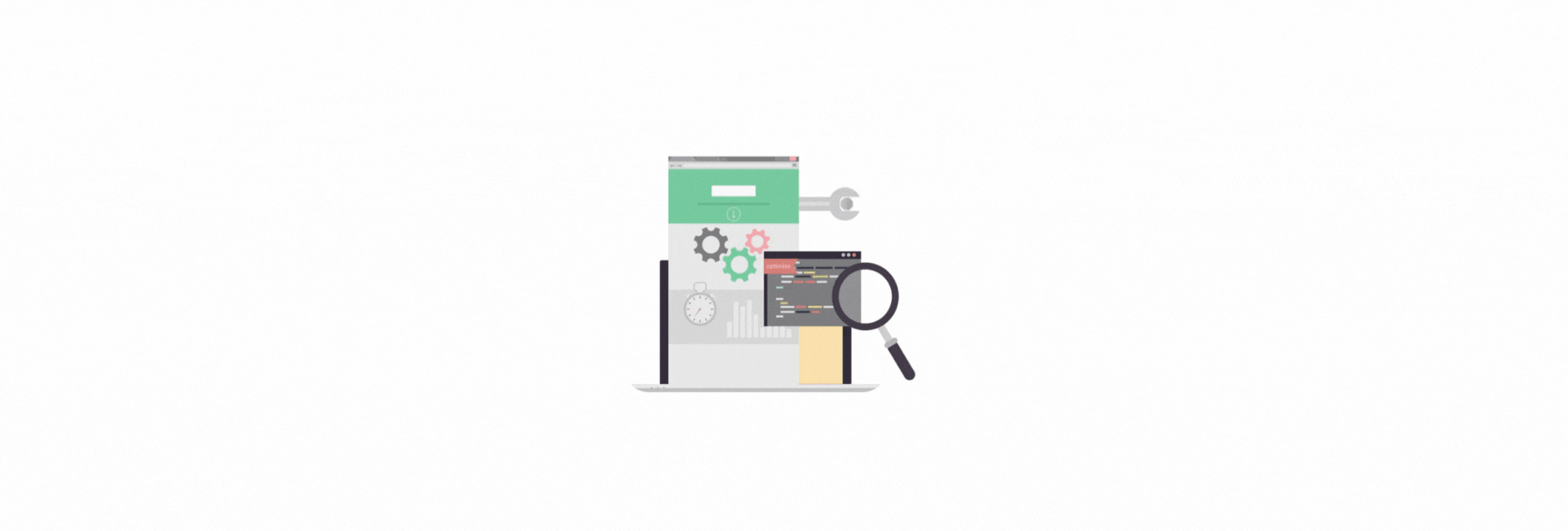
Preparing for Future Updates
Google has hinted that Core Web Vitals will evolve. Metrics may be added or adjusted as technology changes. For instance, Interaction to Next Paint (INP) is currently being tested as a replacement for FID. INP measures the responsiveness of all interactions on a page, not just the first one.
This tells us that Google is committed to refining how it evaluates real-world user experience. Staying ahead means keeping up with announcements, testing regularly, and building flexibility into your digital strategy.
Make Core Web Vitals a Path to Growth
Core Web Vitals have changed how websites approach SEO. By focusing on speed, interactivity, and stability, Google ensures that the best-ranking websites are not only informative but also enjoyable to use. For businesses, this is an opportunity to stand out.
If your site loads quickly, responds smoothly, and avoids annoying layout shifts, you’re not just pleasing Google. You’re building trust with your customers and encouraging them to stick around, explore, and buy.
At Digital Freak, we work with small businesses every day to improve their websites for both search engines and people. From smarter web design to SEO strategies backed by data, we’ll help you tick all the right boxes and get your business where it belongs – in front of the right audience.
Book your free strategy call today and let’s make your website faster, stronger, and more competitive.

FAQs
What are Core Web Vitals?
Core Web Vitals are three performance metrics that Google uses to measure website experience: Largest Contentful Paint (LCP), First Input Delay (FID), and Cumulative Layout Shift (CLS). They evaluate how fast your site loads, how quickly it responds to input, and whether the design remains stable while loading. Improving these signals can directly support higher rankings and better user satisfaction. Need help? Our Melbourne agency offers SEO strategy and web design services.
Why do Core Web Vitals matter for SEO?
Google considers Core Web Vitals part of its ranking system because they reflect how easy and enjoyable a website is to use. If your site feels slow, unresponsive, or unstable, you risk losing both rankings and customers. When you optimise these metrics, you’re not only boosting SEO but also creating a site people want to stay on. Want expert guidance? Book a free SEO strategy call with our Melbourne team today.
How does website design affect Core Web Vitals?
Design choices can dramatically impact performance. Heavy images slow down Largest Contentful Paint, shifting ads or banners harm Cumulative Layout Shift, and overloaded scripts affect First Input Delay. A well-designed site blends aesthetics with functionality, ensuring Google and your visitors are both happy. Looking to redesign your site? Our Melbourne web design agency creates high-performing e-commerce websites that rank well and convert visitors into customers. Contact us today to learn more.
Can Core Web Vitals really influence my sales?
Yes. A faster, more responsive site not only ranks higher in Google but also keeps customers engaged. Research shows that even small improvements in load speed can reduce bounce rates and increase conversions. In e-commerce, that means more completed purchases and fewer abandoned carts. If you want your website to deliver sales, not just traffic, our Melbourne team can help with SEO services and website optimisation. Contact us today.
What are the ideal Core Web Vitals benchmarks?
Google recommends three key thresholds: LCP should be under 2.5 seconds, FID under 100 milliseconds, and CLS less than 0.1. Meeting or beating these benchmarks means your site provides a smooth, user-friendly experience. Falling short can affect rankings and customer trust. Not sure if your site measures up? Our Melbourne digital marketing experts can test your site, identify bottlenecks, and create a practical plan to improve performance. Get in touch for a free consultation.
Do Core Web Vitals affect mobile and desktop differently?
Yes, Google measures Core Web Vitals separately for mobile and desktop. Since more than half of web traffic comes from mobile devices, a poor mobile experience can hurt rankings even if your desktop site is fine. Optimising for mobile speed and stability is essential. Our Melbourne team specialises in SEO content development and responsive web design to ensure your site performs perfectly on all devices. Book a free SEO strategy call today.
Can content still rank if Core Web Vitals are poor?
Strong content remains the most important ranking factor, but poor Core Web Vitals can hold back your visibility, especially if your competitors offer similar content with better performance. Google wants users to have the best possible experience, so a fast and stable site will always have an advantage. Want to maximise both your content and your technical SEO? Our Melbourne agency offers expert copywriting and SEO services to help you compete effectively.

Written by
Karyn Szulc – CEO, Founder
When clients work with me, they get exactly what they want - no-nonsense, authentic digital marketing that works! With my industry experience, eye for detail, and a team that goes the extra mile, every client gets the personalised, expert treatment they deserve. Let’s get you online – and growing!