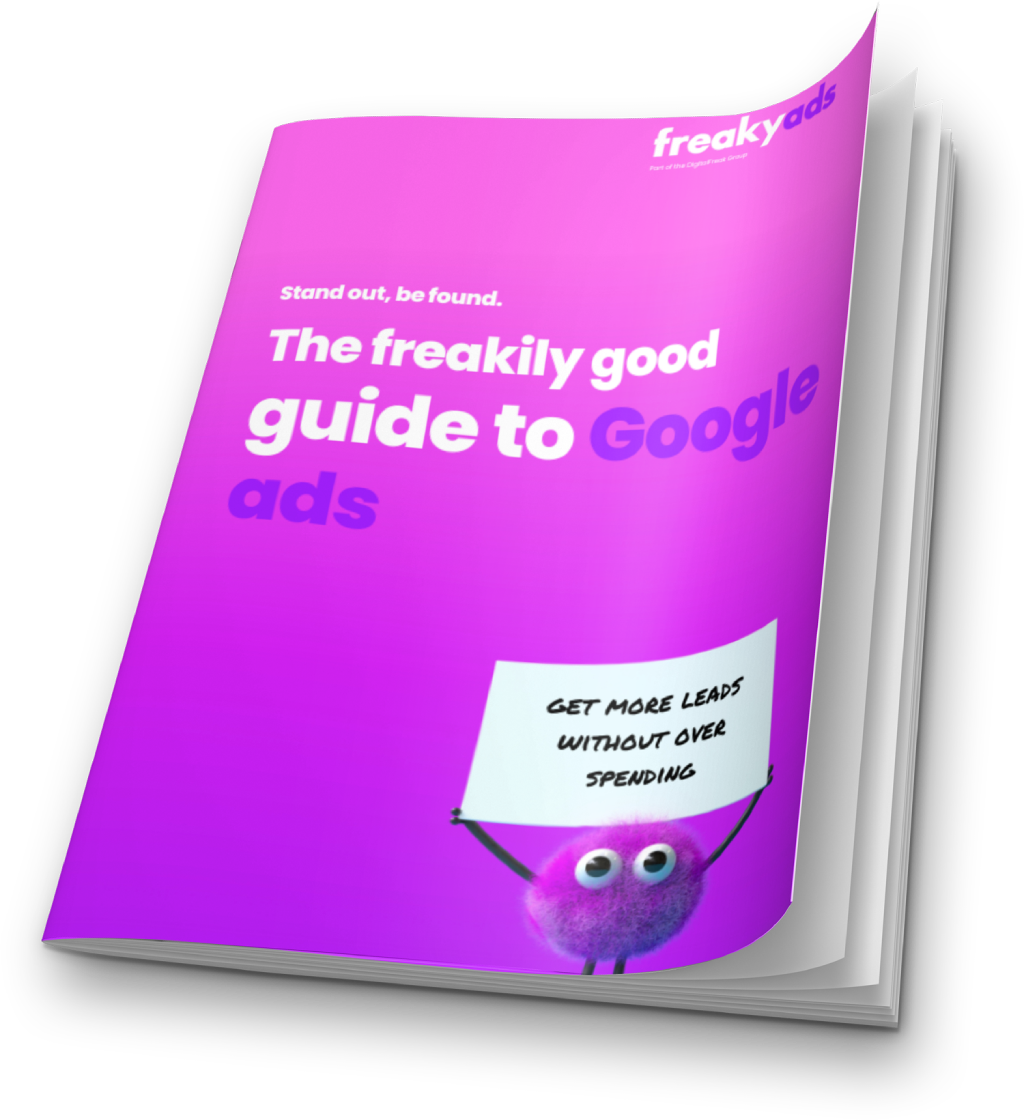Whether you’re running a local café, a multi-location medical practice, or a trades business servicing different suburbs, having a well-optimised location page can make all the difference when it comes to converting local visitors. In the ever-evolving world of local SEO, one strategy remains consistently powerful for local businesses: geo-targeted content.
In this article, we’ll break down what geo-targeted content is, why it matters to your overall SEO strategy, and how to create high-converting location pages using simple, practical strategies. We’ll also cover common mistakes, provide examples, and include actionable tips to boost visibility and drive conversions. We also have a free guide to SEO filled with useful tips for small businesses!
What Is Geo-Targeted Content?
Geo-targeted content is content that is tailored for users in a specific geographical area. It answers location-specific search queries, uses local language, references relevant landmarks or services, and is optimised to rank in search engines for searches made within or about that area.
In SEO terms, this is critical. According to Google, 4 out of 5 consumers use search engines to find information about local businesses, and 76% of people who search for something nearby visit a business within a day.
That means if you’re not creating local content, your competitors probably are—and they’re winning business because of it.
==

Why Location Pages Matter
A location page is a dedicated web page for a specific service area, suburb, city, or region. These pages help businesses appear in local search results and provide relevant information to users in a specific area, increasing the chances of converting them into customers.
For example:
- A dental clinic with practices in Richmond, Fitzroy, and St Kilda should have separate location pages for each.
- A cleaning business serving Sydney, Parramatta, and Penrith should not lump all three into one page.
Each location page gives Google more context, improves your visibility for “near me” and local searches, and builds trust with local users.
Step-by-Step: How to Create Location Pages That Convert
Let’s get practical. Here’s how to build a location page that actually works—not just for SEO, but for real-world customer engagement.
1. Do Proper Keyword Research for Each Location
Each suburb, town, or city has its own search trends. Instead of guessing, use keyword tools like:
- Google Keyword Planner
- Ahrefs
- Ubersuggest
- SEMrush
- Google Search Console
Look for:
- “[Your Service] in [Suburb]” (e.g., “plumber in Northcote”)
- “Best [Service] near [Suburb]”
- “[Suburb] [Service] open now” or “[Suburb] 24/7 [Service]”
Also review competitor pages to see what’s working.
Tip: Don’t forget to look at mobile keyword variations—local mobile searches often include terms like “open now,” “closest,” and “best.”
2. Write Unique Content for Each Page
Avoid copying and pasting the same content across location pages with a few place names swapped out. Google sees that as duplicate content, and it won’t help your rankings.
Instead, focus on:
- The unique benefits or services in that location
- Staff or team members who work at that branch
- Customer testimonials from locals
- Local events or community involvement
- Nearby landmarks or parking information
Example:
Instead of saying:
“We offer expert tax services in Richmond, Melbourne.”
Try:
“Our Richmond office, located just off Swan Street, offers tailored tax planning and advisory services for local small businesses, startups, and sole traders. With on-site parking and early morning appointments available, we make it easy for Richmond locals to get personalised financial advice.”
3. Include Location-Specific Headlines and Subheadings
Search engines use your H1, H2, and H3 tags to understand page structure and content relevance. Include the suburb or city in these headings naturally, such as:
- “Why Richmond Families Choose Our Dental Clinic”
- “Affordable Cleaning Services in Parramatta”
- “Your Go-To Electrician in Brunswick”
This not only helps SEO but also makes users feel like they’ve landed in the right place.
4. Add Local Schema Markup
Schema markup helps Google understand the content of your page more clearly. For location pages, LocalBusiness or Service schema should be used.
You can use Google’s Structured Data Markup Helper or a plugin like Rank Math or Yoast (WordPress) to add this.
Include:
- Name
- Address
- Phone number (with area code)
- Opening hours
- Reviews
- Geo-coordinates
This improves your chance of appearing in rich results and Google’s Local Pack.
5. Optimise for Google Business Profile (GBP) Integration
Your location pages should match the details on your Google Business Profile listings for consistency. Link to your GBP listing from each location page, and embed a map if possible.
It also helps to include:
- A call-to-action like “Get Directions”
- Embedded Google Maps
- Reviews from that specific location
Tip: Don’t embed a generic map of Australia—make sure it’s zoomed into the actual suburb with your marker shown.
6. Include Local Testimonials and Case Studies
Local proof builds trust. Add reviews, photos, or case studies from people or businesses in that area.
Example:
“A big thanks to the team at XYZ Plumbing who fixed our hot water system in South Yarra on a Sunday—life savers!” – Jane R., South Yarra
Even better if you include:
- First name and suburb
- Photo (with permission)
- What the issue was and how you helped
7. Create Local Visual Content
Photos and videos help people picture your business and improve page engagement.
Ideas include:
- Team photos at the local branch
- Before/after shots of a local project
- A quick walk-through video of the office or store
- Local event participation
Make sure to compress your images for fast loading and include geotags in image metadata if possible.
8. Include Local FAQs
Answer specific questions that people in the area might ask. Think:
- “Do you offer home visits in Fitzroy?”
- “Where can I park near your Toorak clinic?”
- “What suburbs do you service around Parramatta?”
These can help improve your voice search visibility and reduce barriers to conversion.

9. Use Internal Linking for Local Relevance
Link to and from other local pages and services.
For example, on your North Melbourne location page:
- Link to a related blog post: “5 Signs You Need a Local Electrician in North Melbourne”
- Link to other nearby areas you serve: “Also servicing West Melbourne and Carlton”
This helps search engines crawl your site and strengthens the thematic connection between your content and local intent.
10. Add a Clear and Local Call-to-Action
Make it super easy for users to take the next step. Local CTAs should reflect their location and encourage action:
- “Call our Bundoora clinic today”
- “Book your free quote in Geelong”
- “Visit our showroom in Moorabbin”
Use buttons and contrasting colours for visual emphasis.
What Not to Do
Even well-meaning businesses can slip up. Here are common mistakes to avoid:
- Copy-paste location pages: Google will ignore or penalise duplicate content.
- Keyword stuffing: Repeating the suburb name unnaturally 10+ times hurts readability and rankings.
- Listing too many suburbs per page: Focus on one location per page to avoid confusion.
- Lack of value or content depth: A thin 100-word page with just an address and phone number won’t cut it.
Example: High-Converting Location Page Breakdown
Let’s say you run a physiotherapy clinic with three Melbourne locations. A well-structured location page for your Elwood clinic could look like:
Headline:
Trusted Physiotherapy Services in Elwood
Subheadings:
- Meet Your Local Physios in Elwood
- What We Treat at Our Elwood Clinic
- How to Book and Where to Park
- Why Elwood Locals Choose Us
Content:
- Detailed description of services offered in Elwood
- Team bio and photo
- Link to Google Maps and embedded review widget
- Booking form or phone number
- Opening hours
Extras:
- Case study: “How We Helped a Local Athlete Recover from Knee Surgery”
- Local FAQ: “Do you treat NDIS patients in Elwood?”
- Internal links to Brighton and St Kilda clinic pages
Do You Need a Separate Page for Every Suburb?
If you serve a large city or region, you may not need a page for every single suburb. Prioritise:
- Suburbs with high search volume
- Locations with high conversion rates
- Areas with strong competition (where standing out matters)
You can group smaller suburbs together if they’re often searched as a region (e.g., “Inner West Sydney”).
Local SEO and Content: A Long-Term Strategy
Creating geo-targeted content isn’t a one-off project. It’s a long-term investment in local visibility. Your location pages should evolve over time:
- Update team member bios and photos
- Refresh reviews and testimonials
- Add new blog links or promotions
- Test different CTAs and layouts
Also monitor performance using tools like Google Analytics, Google Search Console, and local rank tracking software.

Local Content That Converts Starts Here
Whether you have one location or twenty, geo-targeted content is your key to standing out in local search results and turning online visitors into customers. By creating high-quality, unique, and locally relevant location pages, you’ll not only improve your SEO rankings but also provide a better experience for your audience.
From Elwood to Parramatta, every suburb has its own digital audience—your job is to meet them with the right content at the right time. Need help with your SEO strategy? Get a free strategy call today with Digital Freak, the leading digital agency in Melbourne!
FAQs
How many location pages should my business have?
You should create a unique page for every suburb or region you want to attract customers from—especially if your services or competition vary across locations. This helps Google understand your reach and boosts your visibility in local search. Not sure where to start? At Digital Freak, we help small businesses map out suburb strategies that actually work. Let’s chat about how far your content could go.
Can I use the same content template for each location page?
Absolutely—templates are helpful for consistency. But the content on each page should be unique, tailored to the area, and written to reflect the local audience. Swapping suburb names isn’t enough anymore. Our team at Digital Freak in Melbourne specialises in writing location pages that feel personal, not robotic—boosting your local rankings and conversion rates with zero copy-paste content. Want to see how we do it?
What should I include on a location page to improve conversions?
Think beyond just contact details. Add team bios, services available in that area, customer reviews, local images, and a call-to-action that mentions the suburb. Personal touches build trust and encourage action. At Digital Freak, we build pages that look great, rank well, and convert browsers into buyers—because a page that doesn’t convert is just another page. Ready to turn clicks into customers? Get in touch!
Do I need location pages if I don’t have a physical store?
Yes! Even if you visit clients or work remotely, Google still needs location signals to rank your business for “near me” and suburb-based searches. With the right content and setup, you can rank and attract local clients—without a shopfront. Digital Freak is a Melbourne-based SEO agency that helps service-based businesses create powerful local content strategies that bring in leads across suburbs. We can show you how it’s done.
How often should I update my location pages?
Every 6–12 months is ideal. Update photos, reviews, staff info, and calls-to-action to keep content fresh and relevant. Search trends and your service areas may change too. At Digital Freak, we manage this as part of our ongoing SEO strategy, so your business keeps ranking, converting, and growing. Don’t let outdated pages drag you down—let’s keep your content working hard for you.

Written by
Karyn Szulc – CEO, Founder
When clients work with me, they get exactly what they want - no-nonsense, authentic digital marketing that works! With my industry experience, eye for detail, and a team that goes the extra mile, every client gets the personalised, expert treatment they deserve. Let’s get you online – and growing!