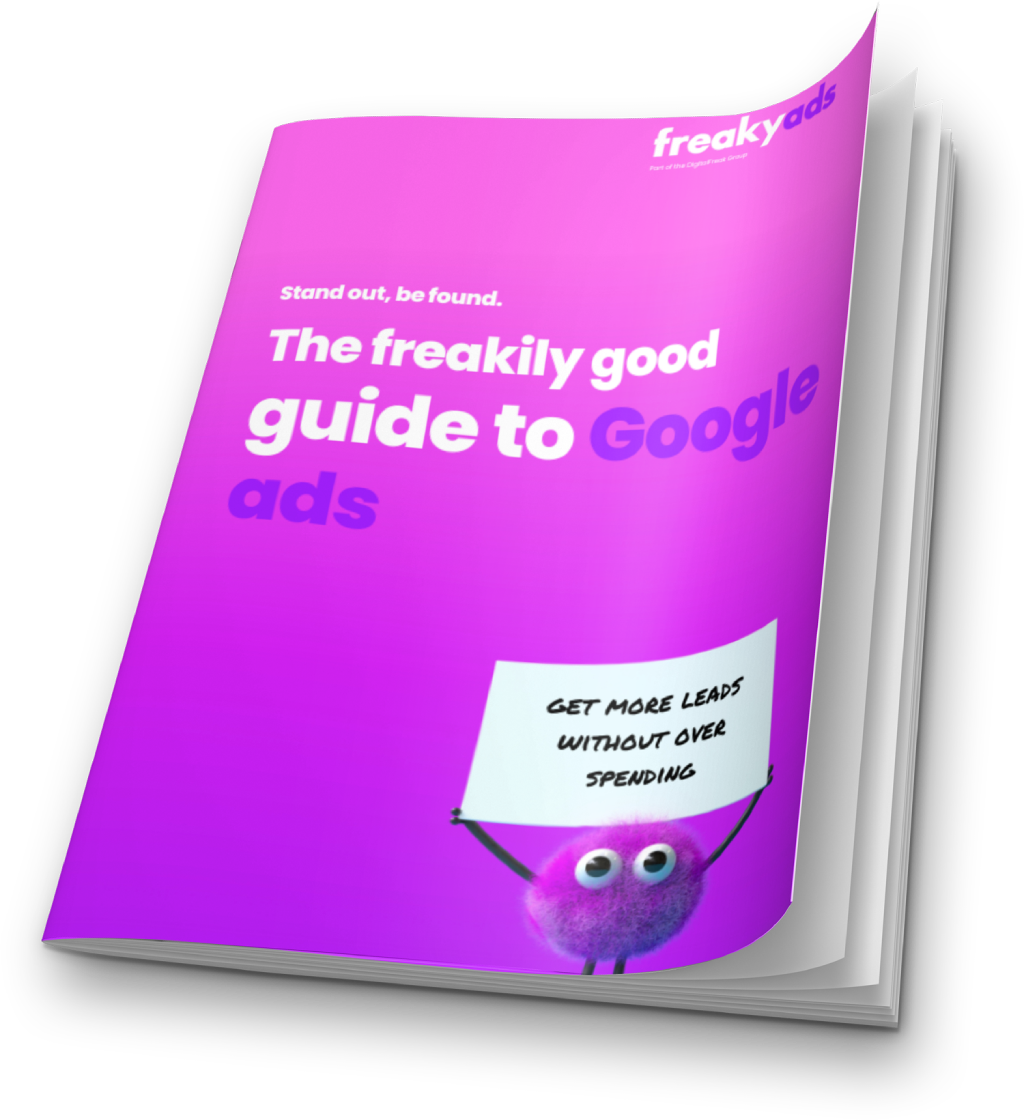As Google’s AI search features like AI Overviews and AI Mode become more integrated into the way people find and interact with content, it’s never been more important to create articles that are clear, concise, and directly useful. But how do you ensure your content is truly “AI-friendly”? Let’s break it down step by step.
Why AI Mode and Summaries Matter
Before diving into the practical tips, it’s worth exploring why AI-driven search features are changing the way we create content.
Google’s AI Mode and AI Overviews use advanced algorithms to extract key information from web pages. They summarise answers to user queries and display the most relevant and authoritative information directly in search results. This can boost your content’s visibility — but only if your content is structured in a way that makes it easy for AI to read and understand.
Put simply, well-structured content helps search engines and AI systems find and highlight your expertise, improving your chances of being featured in AI Overviews and related search features.
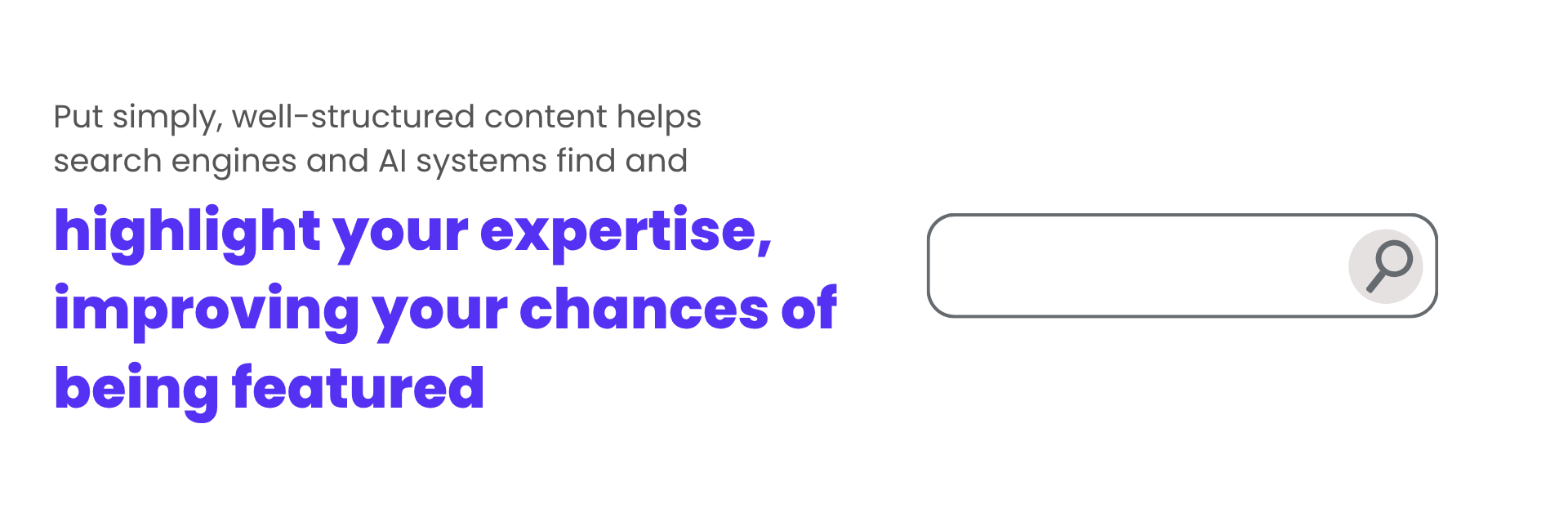
The Core Principles of AI-Friendly Content
Before getting into the nuts and bolts of headings and summaries, here’s a quick look at the core principles:
Clarity: Write clear, direct sentences that don’t leave readers (or algorithms!) guessing.
Relevance: Focus on the user’s main question or search intent, rather than straying off-topic.
Structure: Organise your content with headings, bullet points, and concise paragraphs.
Authority: Back up your content with expertise, credible sources, and first-hand insights.
Now, let’s dig into the specifics.
1. Nail Your Headings and Subheadings
Headings are like signposts for both readers and AI. They help everyone navigate your content and understand what each section is about. Here’s how to make the most of them:
Use Descriptive Headings: Rather than vague titles like “Introduction” or “Conclusion”, aim for descriptive, keyword-rich headings. For example, “Why AI Summaries Matter for SEO” or “How to Structure Your H2 and H3 Headings”.
Follow a Logical Hierarchy: Use H1 for your main title, H2 for primary subheadings, and H3 for deeper subtopics. This hierarchy helps Google understand how your content flows.
Be Concise: Keep headings to the point — ideally under 60 characters. This helps AI identify what the section covers without confusion.
Use Keywords Naturally: Incorporate relevant keywords and phrases (without stuffing!) to align with the queries people are typing into search.
Example of well-structured headings:
- H1: Structuring Content for AI Mode: Best Practices for Clear, Concise, and Relevant Summaries
- H2: Why AI Mode and Summaries Matter
- H2: The Core Principles of AI-Friendly Content
- H2: 1. Nail Your Headings and Subheadings
- H3: Use Descriptive Headings
- H3: Follow a Logical Hierarchy
- H3: Be Concise
This format signals to both Google and your human readers exactly what each section will cover.
2. Keep Summaries Short and Focused
AI Overviews and summaries rely heavily on clear, focused information. When Google’s AI pulls a snippet for a summary, it’s usually looking for direct, to-the-point answers.
Here’s how to write them:
Lead with the Answer: In the opening paragraph of a section, start by directly answering the question you’re addressing. Don’t bury the key point three paragraphs in.
Stay Under 40-50 Words for Key Summaries: If you’re writing a paragraph you’d love to see featured in an AI Overview, keep it short — ideally under 50 words.
Remove Fluff: Cut filler words and redundant phrases. AI loves brevity.
Use Simple Language: Avoid jargon unless it’s necessary. If you must use it, explain it quickly and clearly.
Example of a concise summary:
“AI Mode summaries highlight the most relevant parts of your content. To make the most of this feature, ensure your summaries are under 50 words, clear, and directly answer the user’s question.”
3. Make Use of Lists and Bullet Points
Lists and bullet points are a dream for AI systems. They break down complex information into bite-sized pieces that are easy to extract and summarise.
Tips for effective lists:
Use Bullet Points for Quick Tips: Like this list you’re reading! Bullets are visually easy to scan and perfect for AI to pick out key points.
Numbered Lists for Step-by-Step Processes: If you’re explaining a process or sequence, use numbered lists to show the logical order.
Keep Lists Short and Punchy: Aim for no more than 5-7 items in a list, unless the topic absolutely requires more.
Example of a bullet point section:
- Write descriptive headings
- Answer questions in the first sentence
- Use clear, short paragraphs
- Back up with expert sources
- Optimise for featured snippets
4. Use Short Paragraphs
Dense paragraphs can be tough for both people and AI to navigate. Aim for 2-4 sentences per paragraph — no walls of text!
Short paragraphs help:
Improve readability
Enhance scannability
Increase the likelihood of your snippet being pulled into an AI Overview
5. Provide Clear Definitions and Explanations
AI Mode often highlights definitions or direct explanations in search results. Help Google and your audience by including clear definitions of key terms.
For example:
“What is AI Mode? AI Mode is Google’s feature that uses generative AI to summarise content directly in search results, providing users with concise, relevant answers.”
Adding these straightforward definitions can make your content more attractive to AI summaries.
6. Use Questions to Guide Your Structure
Another proven tactic: write your headings and subheadings as questions.
For example:
“What is AI Mode and Why Should I Care?”
“How Do I Write Summaries That AI Can Use?”
“Why Are Bullet Points Important in AI Search?”
This approach mirrors the way users search — they type in questions, and your content mirrors that structure.
7. Leverage Schema and Structured Data
Although this is more technical, structured data (like FAQ schema or How-To schema) can boost your content’s chances of being featured in AI Overviews and other AI-driven features.
Key tips:
Use FAQ Schema: If your content includes questions and answers, apply FAQ schema to those sections.
Use How-To Schema: For step-by-step guides, use How-To schema.
Stay Updated: Google’s search console and developer guides often update best practices for schema — keep an eye on them!
8. Emphasise First-Hand Expertise
Google’s AI tools increasingly value content that comes from direct experience. Incorporate real-world insights and expert quotes whenever possible.
For example:
“Here at Digital Freak, we’ve seen firsthand how structuring content for AI features can improve a site’s visibility in search. In our campaigns, adding concise summaries and bullet points has boosted snippet performance by 20%.”
This type of detail builds authority and relevance.
9. Don’t Forget Visuals and Alt Text
While AI summaries usually pull from text, your images also matter. Alt text should describe the image clearly and concisely — this helps Google understand your visuals and use them in search features.
For example: Image of a product in an ecommerce shop
Alt text: “Soy-based orange blossom scented candle made from eco-friendly ingredients by Melbourne online wellness store. Perfect for birthdays, gifts, and self-care.”
10. Review and Refine
Once you’ve written your content, do a final check:
Are your headings descriptive?
Do your summaries answer the main question directly?
Are your paragraphs short and snappy?
Are there any redundant phrases or filler words to trim?
This editing pass ensures your content is primed for AI-friendly search features.
Putting It All Together: A Real-World Example
Let’s apply these tips to a short section of an article.
Bad Example:
“In today’s world, AI Mode is really important because it changes how people find information. So, you should always think about how to structure your content for AI.”
Revised Example:
H2: What is AI Mode?
“AI Mode is a feature from Google that uses generative AI to summarise web content in search results. This makes it crucial to write clear, concise content that directly answers user questions.”
Bonus: Quick Checklist for AI Mode-Friendly Content
Here’s a handy checklist you can run through before hitting publish:
- Descriptive headings with keywords
- Direct answers in the first sentence
- Short paragraphs (2-4 sentences)
- Bullet points for quick tips
- Definitions of key terms
- Real-world insights or data
- Schema markup for FAQs or How-Tos
- Alt text for images
- Final edit for conciseness
Ready to Optimise Your Content?
AI Overviews and AI Mode aren’t just techy extras — they’re becoming central to how people discover information. Structuring your content to align with these features:
Boosts your visibility in search
Increases your authority in your niche
Helps your audience find exactly what they’re looking for — fast
By following these best practices, you’re not just making your content easier for AI to understand — you’re also creating a better experience for your human audience.
If you’re a small business looking to make the most of Google’s AI search features, our team at Digital Freak can help. From content strategy, SEO strategy, and keyword research to crafting AI-friendly summaries and schema implementation, we’re here to help you shine in search.
Book a free strategy call with our team today — and let’s make your content the star of AI search!
FAQs
What is AI Mode in Google Search?
AI Mode is a new feature in Google Search that uses generative AI to summarise the most relevant and authoritative content from the web. It appears at the top of search results, giving users a quick snapshot of the best answers to their queries. At Digital Freak, we’re experts at structuring content to perform well in AI Overviews, ensuring your brand stays visible and competitive. Book a free strategy call to find out how we can help.
How can I make my content more likely to be featured in an AI Overview?
Focus on concise summaries, descriptive headings, bullet points, and authoritative information. Google’s AI prioritises content that answers the user’s question quickly and clearly. At Digital Freak, our content marketing team can help you craft AI-friendly content that speaks directly to your audience’s needs and shows your expertise. If you’re ready to boost your visibility and authority in search, book a free strategy call with us — let’s get your content noticed!
What role does first-hand expertise play in AI Mode visibility?
Google’s AI prioritises content from real experts with genuine experience. First-hand insights and real-world examples can help your content stand out. At Digital Freak, we’ll work with you to highlight your unique expertise and position you as a trusted voice in your industry. Let us show you how our content marketing services can amplify your knowledge and help your brand shine. Book a free strategy call today!
Can visuals help my content perform better in AI search features?
Yes! Google uses image alt text to understand visuals, and AI features can display these images alongside text summaries. Make sure your images have descriptive, concise alt text that adds context. At Digital Freak in Melbourne, we create content strategies and SEO strategies that include both written and visual elements, ensuring your brand is fully optimised for AI search. Let’s discuss how visuals and alt text can support your content goals — book your free strategy call now!
Should I use schema markup for AI-friendly content?
Absolutely. Schema markup, like FAQ or How-To schema, helps Google’s AI better understand your content and feature it in search results. At Digital Freak, we’ll help you implement schema to improve your chances of appearing in AI Overviews and other search features. Our team specialises in technical SEO and content structuring that gets results. Let’s chat about how schema can help your brand — book your free strategy call today!

Written by
Michelle van Blerck – Communications Manager
I take a spark and turn it into a fireworks show! From internal client communications to LinkedIn authority articles, social media, and blogs, I write it all. My aim is to represent clients authentically with high-quality content that Google loves. I’ll show consumers why you’re the business they want to work with, buy from, and follow for life!