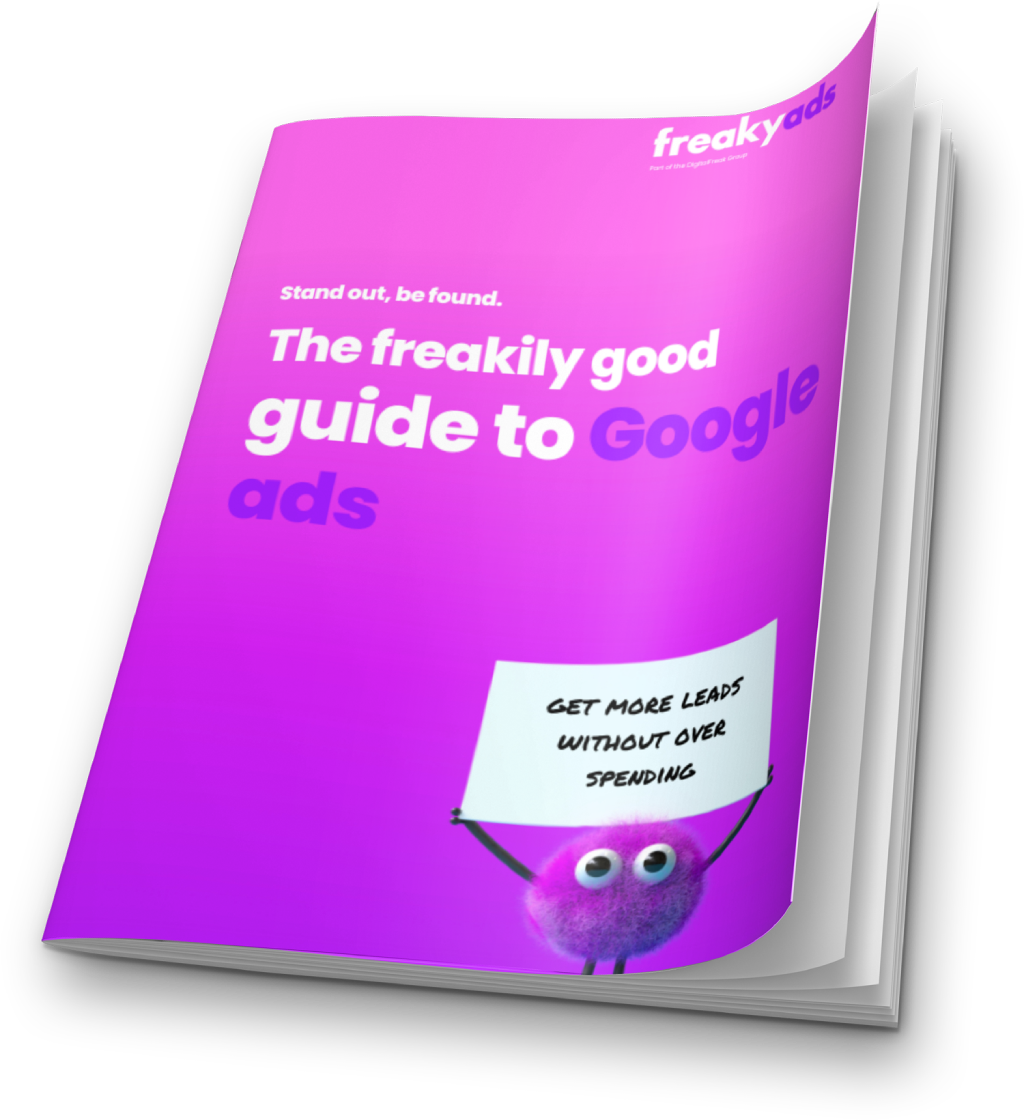If you’ve ever browsed an online store, clicked away, and then spotted the exact item you were eyeing pop up in your social feed or on another website—it wasn’t a coincidence. That’s the power of dynamic retargeting ads.
And if you’re a business trying to convert more browsers into buyers, this strategy isn’t just helpful—it’s essential.
In this PPC advertising guide, we’ll walk you through everything you need to know about dynamic retargeting ads in 2025. You’ll learn how they work, why they’re so effective, how to set them up on Google Shopping, Facebook, and Instagram, and what best practices you can follow to personalise the experience and get more from your budget.
What Are Dynamic Retargeting Ads?
Dynamic retargeting ads are a type of remarketing campaign that automatically shows previous website visitors ads featuring the specific products or services they viewed—or related ones.
Unlike standard retargeting ads, which use the same message for every visitor, dynamic retargeting is tailored. These ads pull product info like images, prices, and names from your product feed and present it based on what each user has interacted with.
Why it works: Personalised ads are over twice as likely to lead to a conversion than generic ads because they’re relevant, timely, and specific.

Why Businesses Should Use Dynamic Retargeting
Whether you run an online store, sell services, or promote a catalogue of offerings, dynamic retargeting helps you:
- Re-engage high-intent shoppers
- Increase your return on ad spend
- Reduce cart abandonment
- Show tailored messaging at scale
- Shorten the buying cycle
According to Meta’s 2024 data, retargeting can increase conversion rates by up to 70%, especially when paired with dynamic creatives and custom audience targeting.
How Do Dynamic Retargeting Ads Work?
Here’s a simplified look at how they work:
- A user visits your site and browses Product A, Product B, and Product C.
- Your website tracks this behaviour via a tracking pixel, like the Meta Pixel or Google Tag.
- That user leaves your site without buying.
- Your ad platform automatically creates ads that feature the same products the user viewed or similar items pulled from your feed.
- The ad is shown on Facebook, Instagram, the Google Display Network, or YouTube.
The ads update in real time based on user behaviour and your product catalogue, so you don’t need to manually create ads for every item.

Setting Up Dynamic Retargeting on Google Shopping
Google Ads allows you to run dynamic display ads that use your Google Merchant Center product feed. These ads appear across the Google Display Network, YouTube, Gmail, and other Google properties.
Step-by-Step Setup
- Create a Merchant Center account and upload your product feed.
- Link the Merchant Center to your Google Ads account.
- Install the Google Ads tag on your website, ensuring it includes dynamic remarketing parameters like product ID and page type.
- In Google Ads, create a Display campaign, choose a goal such as Sales, and enable dynamic ads.
- Select your product feed, define your audience (such as website visitors or cart abandoners), and launch your campaign.
Tips for Better Performance
- Use custom labels in your product feed to segment items by margin, popularity, or seasonal relevance.
- Set up audience lists in GA4 to retarget based on behaviour, such as adding to cart but not completing a purchase.
- Enable automated bidding strategies like Target ROAS to optimise performance.
- Follow our free guide to Google Ads for more info.
Example
A shopper browses a red linen dress on your site. A few days later, she sees the same dress, along with a related jacket and shoes, in a Google Display ad while reading the news. That ad prompts her to return and complete her purchase.
Running Dynamic Retargeting Ads on Facebook and Instagram
Meta’s Dynamic Product Ads (DPAs) are ideal for re-engaging users on Facebook and Instagram. These ads pull in products from your catalogue and automatically show the most relevant ones to each individual user.
Step-by-Step Setup
- Install the Meta Pixel on your site and set it up to track key actions like ViewContent, AddToCart, and Purchase.
- Upload your product catalogue to Meta Business Manager.
- Connect the catalogue to your Pixel and ad account.
- Create a Sales campaign, then select Catalogue Sales as your campaign objective.
- Choose the product set you want to promote and define your audience (for example, cart abandoners or people who viewed products but didn’t buy).
- Design your creative using dynamic tags, which automatically fill in the product name, image, price, and other details.
Tips for Better Results
- Use carousel ads to show multiple products at once.
- Add overlays that display promotions or delivery benefits.
- Try lookalike audiences based on your highest value customers.
- Test video formats that bring products to life with movement and context.
Example
A customer adds a pair of trainers to their cart but doesn’t check out. The next day, they see an Instagram ad showing the same trainers, plus two similar styles, along with a limited-time discount. The ad brings them back to complete the purchase.
Creative Tips for Maximum Personalisation
The strength of dynamic ads lies in how well they match your messaging to the user’s experience. Here’s how to make that personalisation work harder.
Ideas for Personalisation
- Use casual, friendly language in headlines to mimic conversation
- Create urgency or scarcity with phrases like “Almost gone” or “Selling fast”
- Focus on benefits and real-life use, not just product specs
- Match your tone and offer to the customer’s stage in the buying journey
- Localise prices, shipping info, or delivery times for better relevance
Creative Best Practices
- Keep product photos clear and clutter-free
- Use mobile-friendly designs and formats
- Maintain consistent branding across all creatives
- Test different types of visuals, including lifestyle photos, flat lays, and product-only shots, and video content
Audience Segmentation for Better Targeting
The more specific your audience, the more relevant your ads. Avoid using a single catch-all retargeting list. Instead, build specific segments that reflect user behaviour.
Recommended Audiences
- Viewed product but didn’t add to cart
- Added to cart but didn’t check out
- Abandoned checkout
- Bought one item but not others (cross-sell opportunity)
- Repeat customers for upsell or subscriptions
- Recent visitors (within 7 days) vs older visitors (30 days+)
Also consider excluding recent purchasers to avoid annoying them with ads for something they’ve already bought.
A/B Testing for Better Performance
Continuous testing is key to improvement. Here are elements to test in your dynamic ad campaigns:
- Ad format: carousel vs single image vs video content
- Tone of copy: friendly vs urgent
- Headline style: benefit-driven vs product-based
- Discounted vs full-price product focus
- Different call-to-action buttons such as Shop Now, Learn More, or Buy Again
Track results carefully and adapt your creative and targeting based on performance.
Measuring Success
To know if your dynamic ads are working, you need to track the right metrics. Focus on:
- Click-through rate (CTR): Are people engaging with your ads?
- Return on ad spend (ROAS): Are you making more than you’re spending?
- Cost per conversion: Are you getting value for your investment?
- Frequency: Are users seeing the same ad too often?
- View-through conversions: Did someone see your ad, then later come back to convert?
Use tools like Google Ads, Meta Ads Manager, and Google Analytics 4 to build a complete picture of performance, and measure against this free Google Ads benchmark tool or this free Social Ads benchmark tool.
Mistakes to Avoid
Even strong campaigns can go wrong if these issues crop up:
- Using poor-quality images or incorrect product info
- Forgetting to exclude recent buyers from your retargeting lists
- Failing to segment audiences properly
- Running outdated product feeds that lead to broken links or pricing errors
- Not testing multiple versions of creative or messaging
Avoiding these common pitfalls can protect your ad spend and improve results over time.
Helpful Tools and Platforms
- Feedonomics or DataFeedWatch for cleaning and managing product feeds
- Canva or Adobe Express for creating on-brand dynamic ad templates
- Revealbot or Madgicx for Facebook ad automation
- Google’s Feed Specification Tool for ensuring compatibility
- Triple Whale or Northbeam for full-funnel attribution and analysis
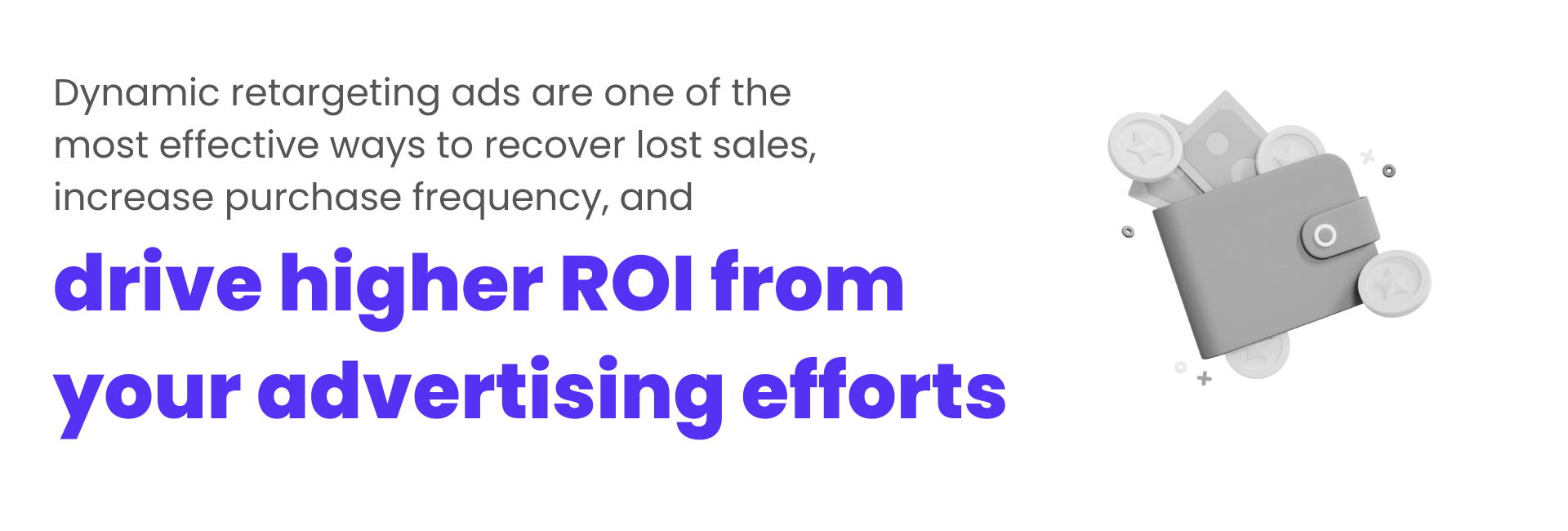
Start Turning Missed Opportunities into Sales with Dynamic Ads Now!
Dynamic retargeting ads are one of the most effective ways to recover lost sales, increase purchase frequency, and drive higher ROI from your advertising efforts. In a competitive digital space, personalisation isn’t a nice-to-have—it’s a must-have.
The good news? With tools like Google Ads, Meta Ads Manager, and product feed automation, it’s easier than ever to build powerful, automated campaigns that feel like 1-to-1 conversations at scale.
Start with small, segmented audiences. Test different creatives. Track your metrics. And don’t be afraid to get personal—because relevance is what turns interest into action.
Need Help With Your Dynamic Ads?
If you want to get started or take your existing campaigns to the next level, the team at Digital Freak is here to help. We build and manage dynamic ad strategies that deliver results—across Google, Facebook, Instagram, and more. From clean product feeds to audience segmentation and high-performing creative, we’ve got you covered.
Book a free strategy call today and see what a smart, personalised remarketing campaign can do for your business.
FAQs
What makes dynamic retargeting better than regular remarketing ads?
Dynamic retargeting is smarter because it automatically shows users the exact products or services they viewed—no manual setup required. It’s highly personalised and more likely to lead to conversions. If you’re running generic ads and not seeing results, it’s time to level up. At Digital Freak, we help businesses like yours implement powerful dynamic ad strategies that convert clicks into customers—without blowing your budget.
How do I know if my business is ready for dynamic ads?
If you have a product catalogue, website traffic, and customers who drop off before buying, you’re ready. Dynamic ads work for eCommerce, service businesses, and even B2B brands. The setup can seem technical, but that’s where we come in. Digital Freak handles the heavy lifting—from tracking setup to audience building—so you can focus on running your business while we bring customers back. Let’s chat!
Do dynamic ads work for small businesses?
Absolutely. Dynamic retargeting isn’t just for big brands—it’s perfect for small businesses wanting more value from their ad spend. With smart segmentation and personalised creative, even modest campaigns can achieve high returns. Digital Freak specialises in helping small businesses compete with the big players using smart, scalable marketing solutions that get results. Let’s turn your window shoppers into loyal customers—book a free strategy call today.
How much do I need to spend on dynamic retargeting ads?
There’s no one-size-fits-all answer, but dynamic campaigns can be effective with even small budgets—especially when finely targeted. It’s all about strategy. At Digital Freak, we work with your budget to maximise ROI, using tools like automated bidding and performance tracking to optimise every dollar. Want to see how your budget could work smarter? Let’s talk through your goals and build a strategy that fits.
Can Digital Freak set everything up for me?
Yes—we take care of the entire setup, from feed optimisation and pixel installation to creative development and audience segmentation. Our team of digital marketing experts knows how to build dynamic ad campaigns that work across Google, Facebook, and Instagram. Whether you’re just getting started or need to boost performance, Digital Freak makes it easy to get the results you’re after—without the stress.

Written by
Murtaza Rangwala - PPC Specialist
I’m all about making your online ads pay. As a PPC pro, I spend my days and nights creating, optimising, and analysing client strategies so they deliver the clicks. With a mix of creative and analytical strategies, I’ll make sure your campaigns land your business the top spot – and that customers see you first.